How I unlocked the Music sticker in Instagram
Posted on May 20, 2020 with 756 words.
Last updated on July 8, 2020

Back in 2018, Instagram released the Music sticker which allowed you to embed songs directly in your stories. Viewers of your story will tap on the music to learn more of the song or the artist.
It’s different from Spotify because the latter will only display the cover art, the song, and the artist. Your viewers will only be redirected to their Spotify app in order to play the song.
It’s the most coveted sticker in the platform. However, it’s only available to regions with a lot of users: US and UK in particular. It’s because Instagram has to acquire the rights of every music in the country in order for it to be used on their platform.
Acquiring the rights to every songs in the country doesn’t do good to Instagram because they will be spending millions that’s why it only makes sense why it’s available to selected regions. Who knows, maybe Instagram will make the music sticker available worldwide.
Before I went to sleep at around 2am, I was following this girl from Manila on my finsta (fake Instagram) but I wondered how she got the music sticker on her stories. Luckily, there is a way of unlocking the sticker without traveling to the US or the UK.
Also, we are currently experiencing the Covid-19 pandemic. Please stay home, stay safe, wash your hands frequently, avoid touching your face, and when you’re going to cough or sneeze, use a tissue paper and dispose of it properly.
My heartfelt thank you to our frontliners!
Here are the things you will need in order to unlock:
- A VPN
- An Instagram account / app
VPN
There are a lot of free VPN apps available for both iOS and Android but I would practice extreme caution as some of these providers don’t really care about your privacy and some might sell your data. There are also some VPN apps that act as spyware. I would also practice extreme caution if the app is from China as some of these are used for espionage. Please refer to this review by Restore Privacy in regards to free VPNs.
I have used a lot of VPN apps just to bypass region locks. I frequently use OperaVPN but they have discontinued it as they have embedded the VPN to their browser app. Right now, I’m using Windscribe.
There are various reviews about Windscribe. One from Restore Privacy, one from Privacy Australia, and another from ProPrivacy.
What I like about Windscribe are:
- It comes with a free 10 Gb data allowance every month
- It also has its own ad and tracker blocking technology called “ROBERT.” Before they only have tracker blocking for ROBERT but recently they included ad blocking as well.
You can download Winscribe for Android and iOS. For other platforms, visit their download page.
Instagram account / app
The video tutorial above highlights that you need to uninstall the app but in my case, I only cleared the app data which also included the cache. You need this so that the app will be “fresh.” Both options are acceptable but for me, it’s easier just to clear the app data.
After you’ve uninstalled or cleared the app’s data, you need to turn on your VPN and set it to either the US or UK region. Login to your Instagram account once your VPN has connected.
In order to know that you’re in the region you’ve selected is the welcome message of the app should indicate to refer to the region’s health website for news about Covid-19. For example, I’m from the Philippines so the health website of our country is doh.gov.ph. If you’ve connected to the US region, the health website should indicate cdc.gov.
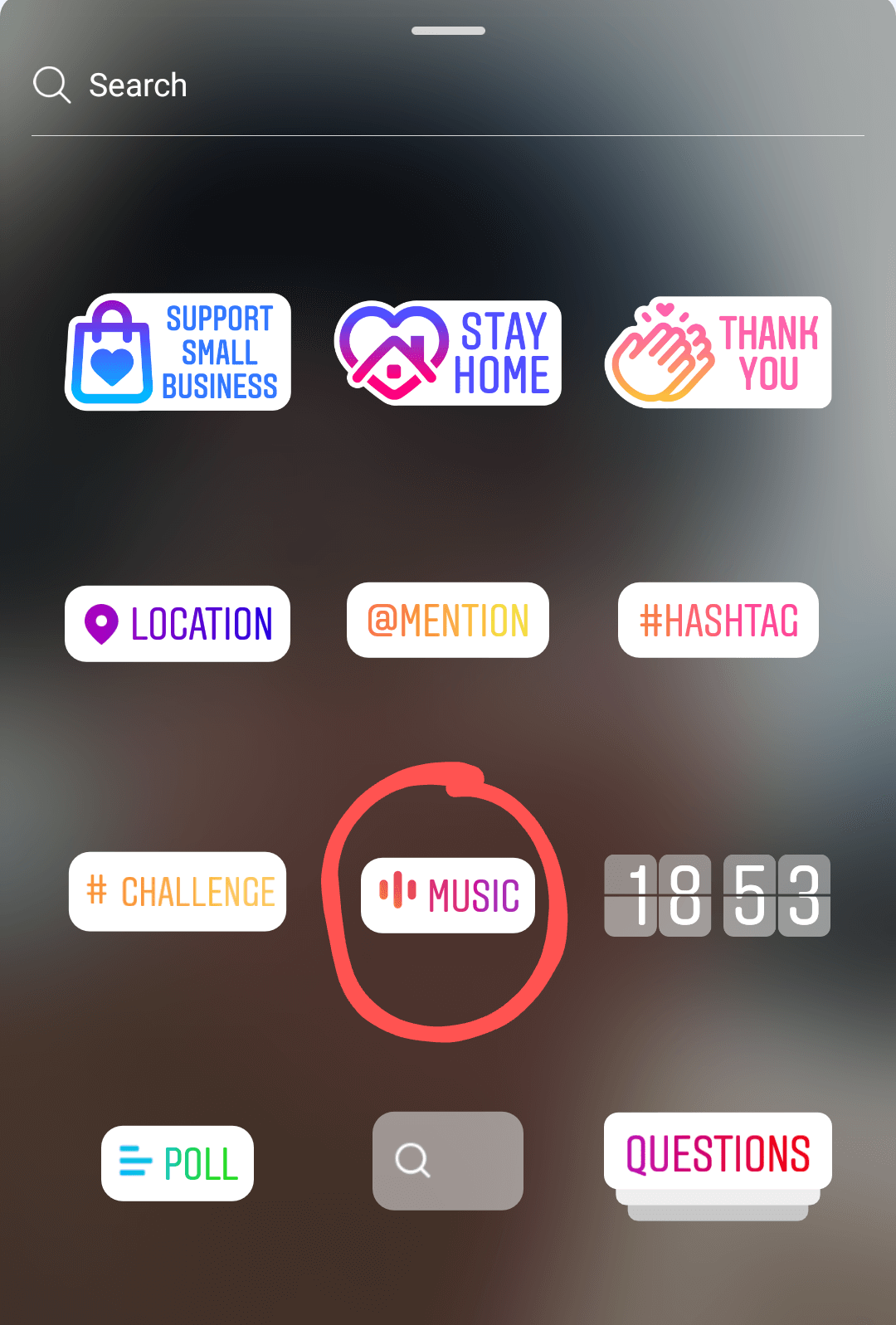
Click on the camera icon on the top left corner of the app and take a sample photo. Navigate to your stickers and the music sticker should be there along with the other stickers like location, mention, etc. If you can’t find the music sticker, either it’s not yet available for your account, or the region was not set properly with your VPN.
The caveat of this method is you need to turn on your VPN every time you want to add the music sticker to your stories but Windscribe is generous with their 10 Gb, so you should be fine. You should also force close the Instagram app before the sticker will show up again. The app will still work if you’ve turned off your VPN but you won’t be able to add the music sticker.
This work is licensed under CC BY-SA 4.0